Update Hammer Prices
Once your sale has completed you will have the ability to adjust any hammer price for lots that did NOT sell to a LiveAuctioneers bidder.
- Navigate to the End of Auction(EOA) section of your Post sale
- Go to the Hammer Prices link (located below the details tab)
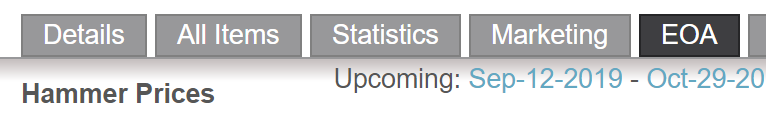

- Once on the Hammer prices page you can edit the values manually or by uploading a simple spreadsheet of values
Manually
- Enter the new hammer price in the box next to the lot number then click [Enter] to Save. You will receive a confirmation page once completed.
- Passed Lot - Check the Passed check box to remove the pre-existing hammer price and mark the item as passed
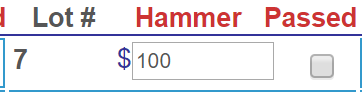
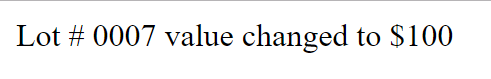
Batch Update
- You can copy and paste a simple 2 column spreadsheet that contains Lot# and Hammer Price. Click [Submit Price Updates] to save.
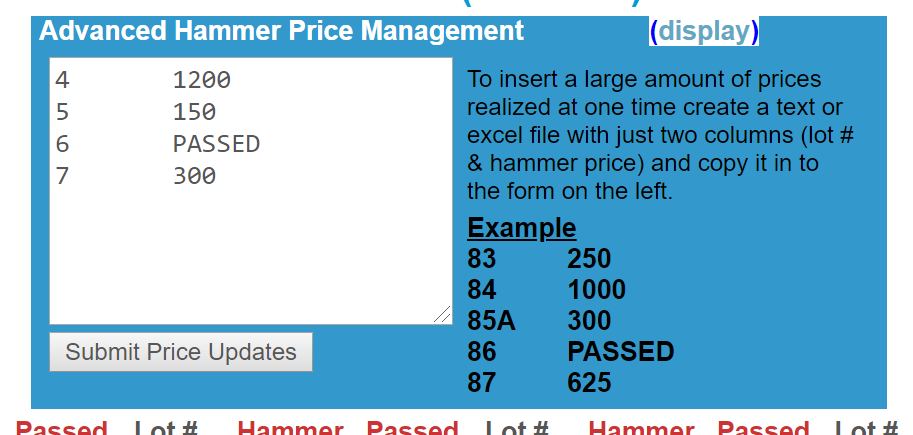
NOTE: Hammer price changes can take up to 24 hours to update on the LiveAuctioneers website