How to Add Auction Curators to Your Catalog
1. Set up a new auction on the Auction Setup page
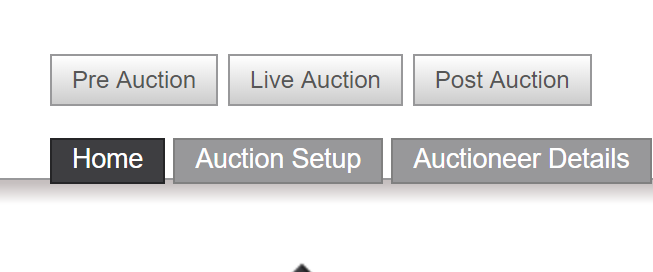
2. When setting up Auction Details, on the ‘Details & Date’ page, you will see an ‘Auction Curators’ section where you can select your specialists for your specific auction:
3. After the LiveAuctioneers Support team has set up your curator profiles, the specialist names will appear as options in the ‘Curator 1’ and ‘Curator 2’ dropdown. Curators you select will appear on item pages of the auction. You may display up to two Auction Curators per catalog.
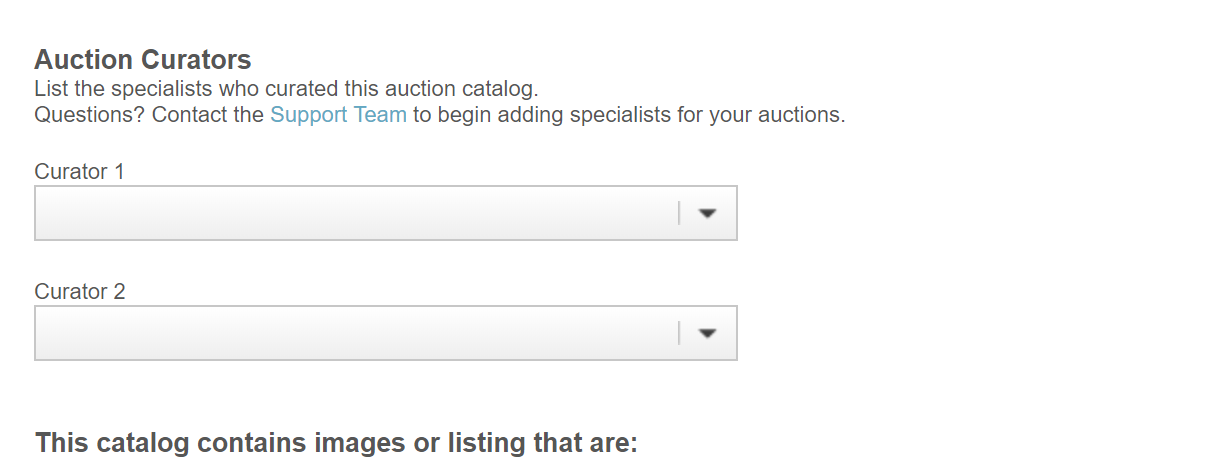
4. Your expert curators will appear as pictured below on your lot page
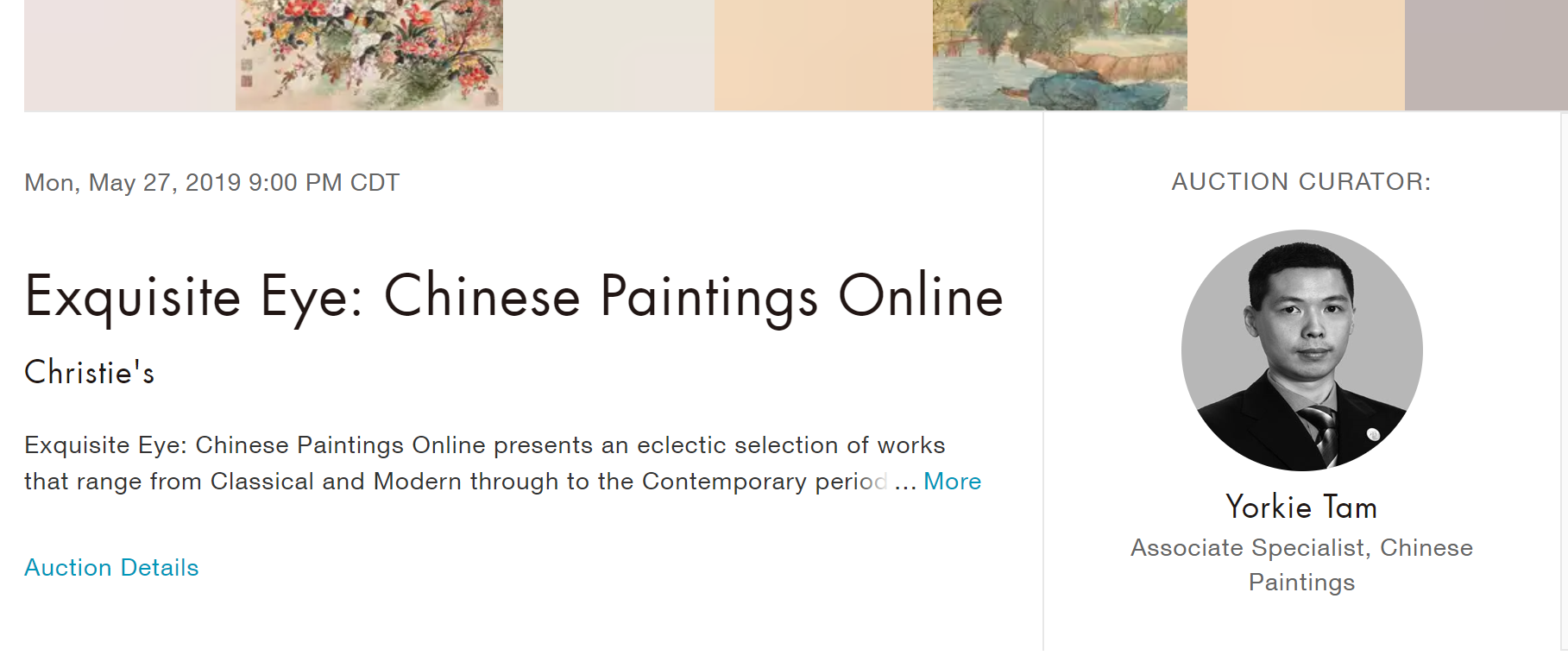
To get started, email support@liveauctioneers.com with the following information:
- First Name and Last Name of Specialist Curator
- Email Address of Specialist Short bio up to 60 characters (example: Americana & Folk Art Specialist)
- Headshot (optimal image size: 500px x 500 px)